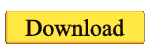SP7731GEA_18006_V50_4.4.2_V50_1_RAM_V1.0_V3.0_V50
Contac No: 01960239882
Password 50tk
File Info
Phone found! [ 21 ]
Port Opened
Sync...
InitBoot Done [ 0x81 ] , Ver : SPRD3
Sync...
Sending FDL
[Info] : If SW freeze here more, than 15 seconds - remove cable
FDL Ready!
Boot Ver : SC773x Android 5.x eMMC v1.0 Inf
Sending FLASH FDL
FLASH FDL Ready!
Boot Ok!
Model Name : V50
Model Brand : SYMPHONY
Model Device: V50
AndrVersion : 4.4.2
BaseBand CPU: SP7731GEA_18006
Project Ver : V50_1_RAM_V1.0_V3.0
Model Ext : V50
[Read Mode] : HSUSB : 0x3000
[FW_READER] : Reading Firmware Now ...
How to Flash
Step 1: Download and extract with winrar the stock Rom on your computer.
Step 2: After extracting you will find the Firmware file, SP Flash Tool, Driver and instruction manual.
Step 3: Install the USB Drivers.skip if drivers are already installed on your computer.
Step 4: Open the SP Flash Tools and load the Scatter File from the firmware folder.
Step 5: Connect your Smartphone to the computer using the USB Cable.
Step 6: Click on Upgrade or Download Button in the SP Flash Tool to Begin the Flashing.
Step 7: Green Sign will appear at the screen and device will successful Flash.
See Detailed instruction with images from here
Remember ! when you hard reset to your smartphone, you must backup your all data, because after hard reset you lost your all important data from internal memory.We provide a link how to Backup Android Device